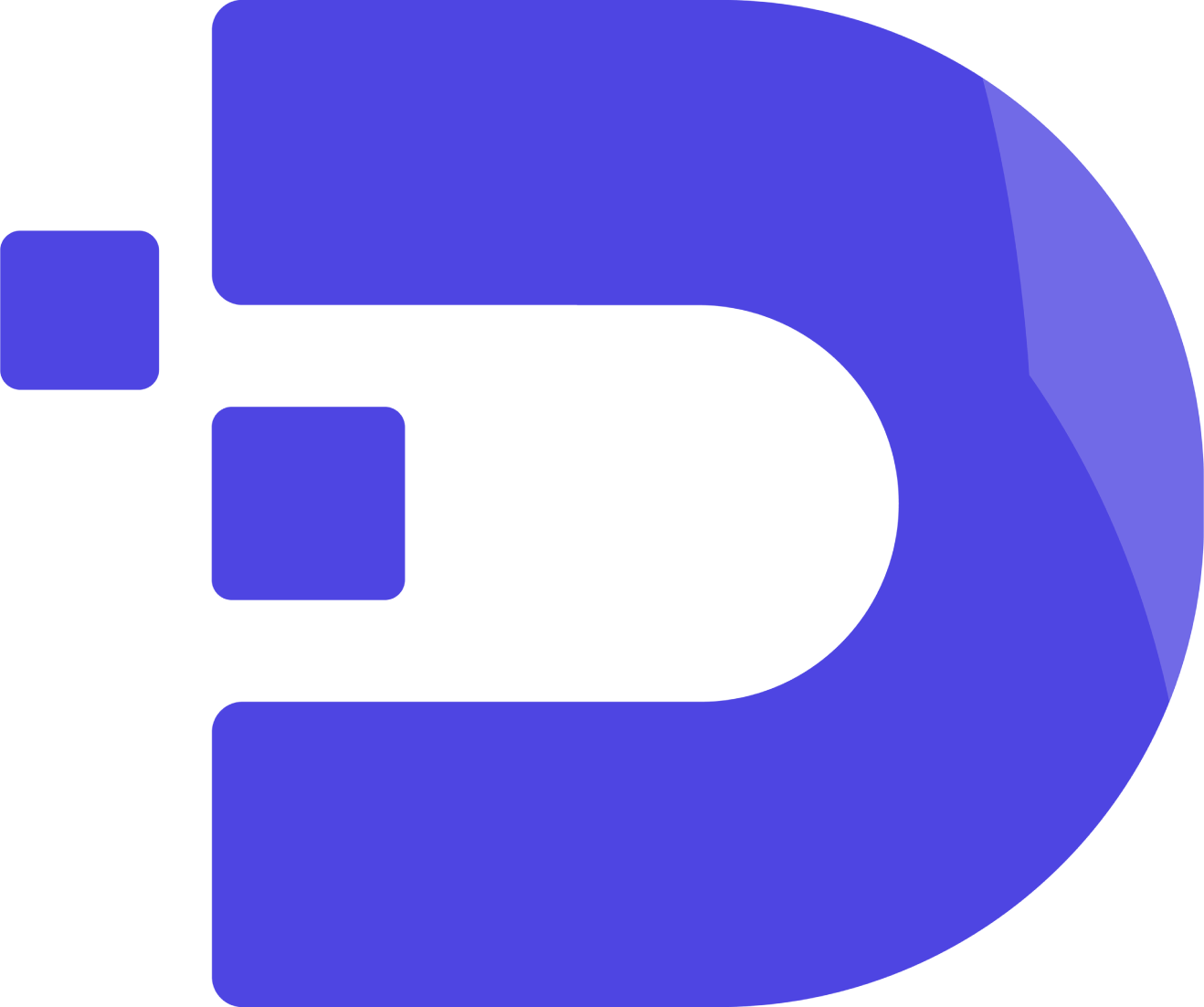You might find it very useful having a GUI for managing your projects but you’re not restricted to unleashing the exceptional capabilities of Laradock and Docker
When you create a new stack, all the configuration files are physically stored inside your home folder at path ~/.docker-stacks
You can easily access the stack’s Dockerfiles, docker-compose.yml, .env files by going to stack settings

Clicking on Configure should open up the finder with stack data, double click on it to access configuration files of the stack
DECK heavily uses Laradock on it’s backend so you may refer it’s documentation to do advanced configurations. Learn more at https://laradock.io/documentation/