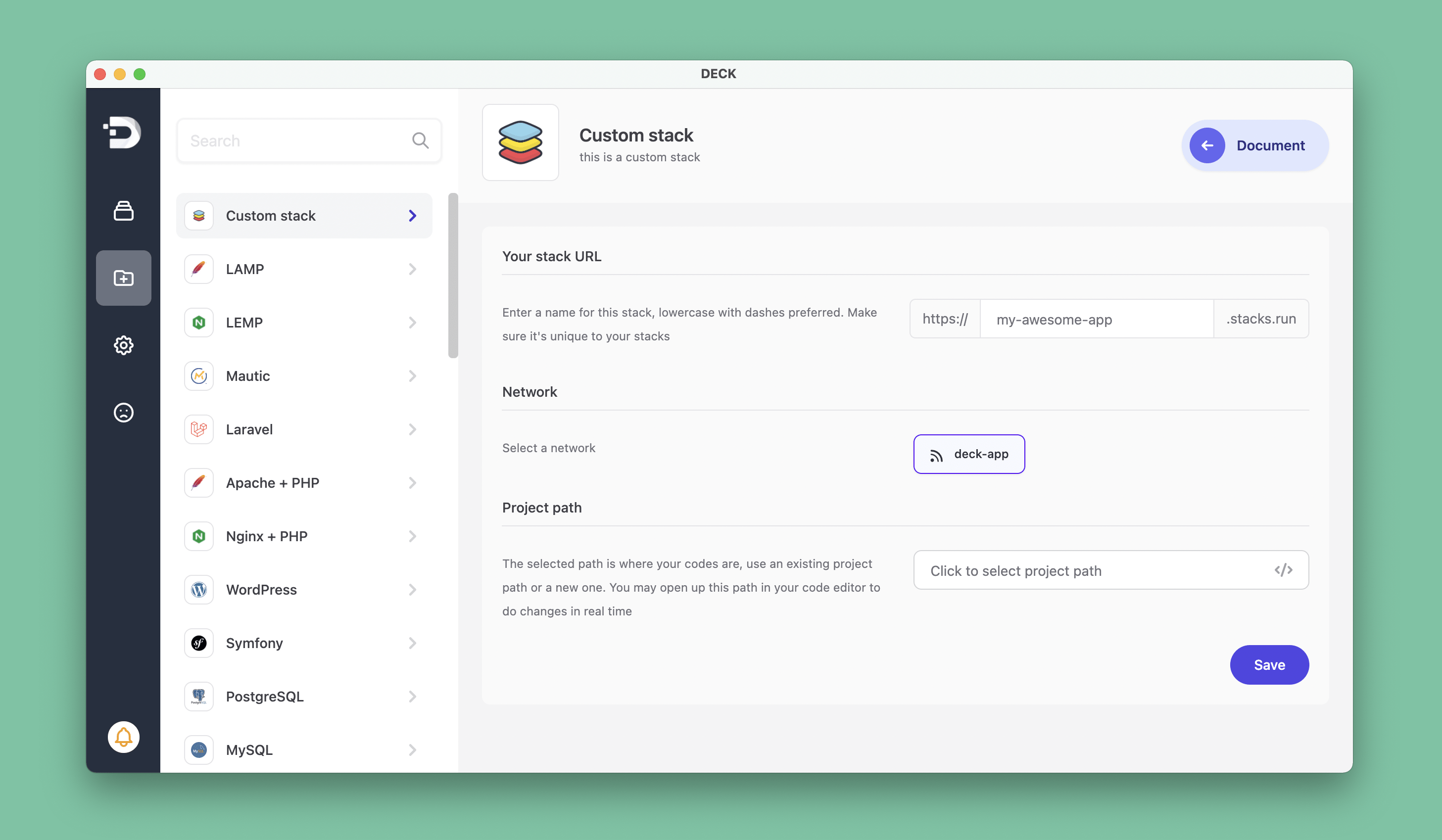Creating a custom stack
Template for creating custom stacks in DECK
- Clone this repo
git clone https://github.com/deck-app/custom-stack/ - If you have DECK installed already then open file
~/.deck/storage/custom-stacks.jsonin the code editor - Copy & paste the contents below inside
"stacks": []
{
"@AppID": "custom-20012021",
"@AppName": "Custom stack",
"@Logo": "https://get-deck.com/wp-content/uploads/2022/03/custom-stack.png",
"@Description": "this is a custom stack",
"@LocalPath": "/path/to/cloned/repo"
}
- ❗️ Update @LocalPath to the full path of the cloned repo on step #1
- Restart the app
You should see a Custom stack at the top of the list in the Marketplace.
Now, modify the example docker-compose.yml cloned from this repo to suit your needs. You could add multiple custom stacks by adding entries to ~/.deck/storage/custom-stacks.json