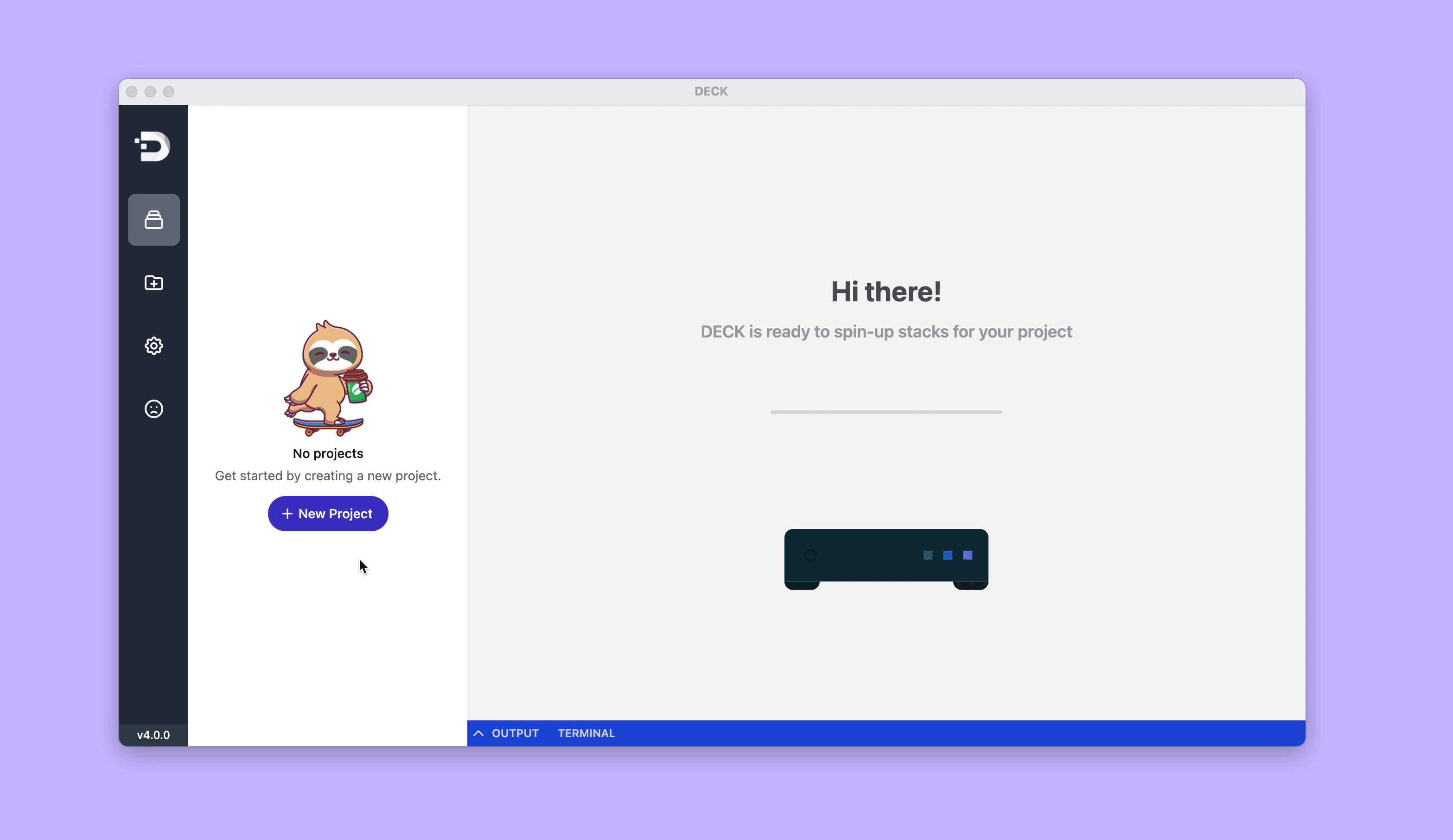Creating a project
- To create your first development environment, click on the New Project button on the projects page.
- From the Marketplace screen, select an environment and click Install.
- Enter the required details and click Save.
- The application will create the dev environment and you can start it.
- Once ready, click on the Preview button to open the project.